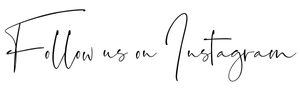STARTING YOUR ORDER
At House of Hough, we believe selecting linens should feel as refined and inspired as the event you’re planning. Our curated ordering experience is designed to be effortless, personalized, and rooted in exceptional service. Whether you’re planning a luxury wedding, stylish corporate gala, or destination celebration, our expert team is here to ensure your vision is flawlessly brought to life—from your first click to the final installation.
Follow the steps below to begin your custom linen request with ease.
READY TO GET STARTED?
Click below to begin browsing our inventory!